Cheap and easy way to add light rays to any photograph in almost ANY photo-editor (also works for video)
STEP 1: Create basic shape for the light ray
 |
| beautiful.... |
STEP 2: Motion Blur
 |
| I see a face... |
STEP 3: Layer it
adding multiple copies of the same ray over and over in different spots of the picture to get a nice look... (change the blending mode to "add" so make the black go away...)
 |
| this is a darker look to emphasize the rays |
 |
| more washed out |
Without the picture below this is what my rays ended up looking like...
I added brighter spots at the bottom to make the light more believable and added some dust particles to give a more dreamy, fantasy look...
I think one of the most important parts of adding anything to a photography, is simply, matching the color...
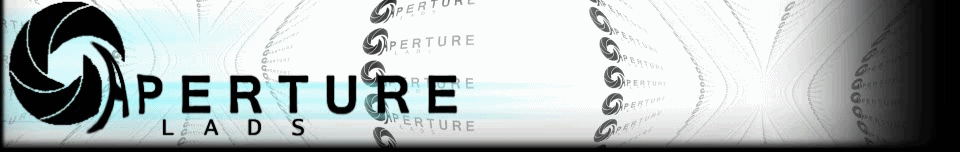


No comments:
Post a Comment