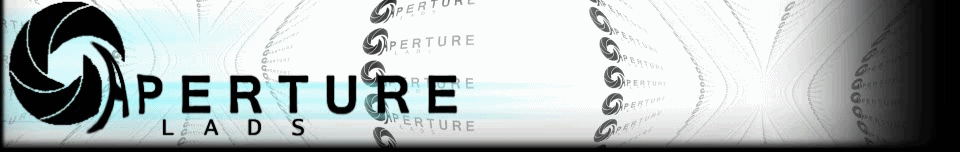Dynamic Lighting is lighting where there is ONE definitive, bold, light source that creates an uneven lighting contrast of bright brights and dark shadows...
this isn't the harshest of lighting conditions, but it still emphasizes detail in the flower as well as in the cloth
a little harsher?
 |
| window as dynamic light source |
The light source for the second picture was the same window, though the position was much farther away from the window. The flower is level with the window...
of course the lighting doesn't always have to be 90 degree angles... The light source (sun) is almost directly facing the camera, revealing detail on the window and wood, that would not otherwise be visible had there been other light sources present (say on the other side of the window...) ...or had there been a bottle of windex nearby...
Below is a great tutorial on how to do FAKE Dynamic lighting with some editing...

http://psd.tutsplus.com/tutorials/photo-effects-tutorials/add-dynamic-lighting-to-a-flat-photograph/