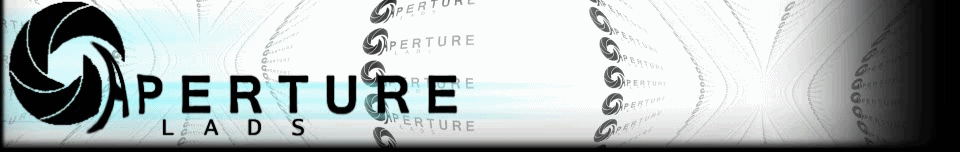Achieving a composition like this one would take an extremely LONG time to possition all the dogs or even be able to get the dogs to stand still while all in frame at once. Luckily there are cheats...
You'll need a Tripod for this one. And it simply involves waiting for the right moment and when each dog walks into the spot you want it, then snap the picture.. Edit it and cut out the doggies so they all appear to be in the frame at once.
It isn't a very hard process, but some people forget this technique when trying to achieve that perfect composition.
(those tiny dogs in the corner just would not sit still, so I left the camera on video mode and placed those dogs there myself)
This photo is done the same way as the one above
the patterns in the couch make is easier to do a sloppy job! yay
If you're having trouble composing a perfect shot with moving subjects and you happen to have a
tripod or a table to set your camera on, just remember this technique.
Cause like 70% of the things on the internet are doctored anyways right?